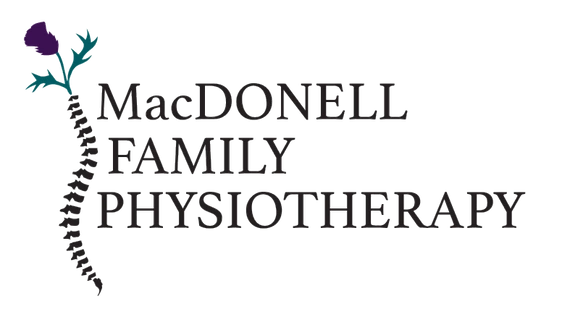IS WORKING FROM HOME GIVING YOU PAIN? TALKING: ERGONOMICS

Many individuals working from home in “make shift” office set ups (and even those in actual office environments) are experiencing more chronic neck and back pain, headaches, achy joints and even tendonitis (inflammation of the tendons where the muscle attaches to the bone). Many of these issues can be alleviated and even prevented with a proper ergonomic set-up.
The following are some tips and tricks to setting up your office space to minimize additional stress placed on the body!
The Chair
- Use a comfortable chair that offers back support, especially in the lumbar (lower back) region. Small towels/rolls work great
- Armrests should allow your arms to rest naturally at your sides, elbows touching the pads of the armrest lightly
- Your feet should rest comfortable on the floor when sitting back in the chair. Consider a footrest if needed
- The depth of the seat should be a about 3”- 4” from the back of your knee
Monitors and Lighting
- When setting up your work station, consider windows and attempt to minimize glare on the monitor screen
- When looking straight ahead, your eyes should be level with the top of the monitor and the monitor should be placed at an arm’s length away
- Consider the 20-20-20 rule: For every 20 mins of computer work, look 20 feet away for 20 seconds. Blink frequently to lubricate your eyes
- If using a laptop, consider an external keyboard and mouse so the monitor can be positioned at the appropriate height
Desk/Work Surfaces
- Desk height for typing/keyboarding should be lower so that elbows are > 90 degrees bent, resulting in less pressure placed on the wrist
- Keep the mouse close to the keyboard to minimize stress placed through the shoulder
Keep Moving!
- Change your posture throughout the day. Consider ways to work while standing i.e talking on phone or standing at the kitchen counter/island
- Get up and move! Take breaks every 30-60 mins. Active breaks (getting up and moving) and passive breaks (stretching, breathing exercises) are both important
As everyone’s situation is unique always consult a registered health professional to help create a management plan that’s effective and safe for you!
Stay Safe!